Motion LaunchPad
Learn the essentials of Motion and let your creativity fly! Motion Launchpad teaches the fundamentals of Apple Motion in plain language.
Final Cut Rock Star
UPDATED FOR FINAL CUT PRO 12! Final Cut Rock Star by Jenn Jager is a step-by-step tutorial for beginners through intermediate editors. You’ll be amazed by your finished video project, and by the end of the course you’ll definitely be a Final Cut Rock Star!
Agency Kickstart
Agency Kickstart covers the business side of running a production company, like what equipment you actually need, how to attract clients, how to price projects and even what information should be included in your contracts!
Create Pro Logo Animations in Apple Motion | Illustrator to Motion Workflow Tutorial
I Created 3D Models with AI and Used Them in Apple Motion. Here's How it Went.
Liquid Glass Text Effect for Final Cut Pro!
Keyframe Magic: Animate Like a Pro in Apple Motion!





Create Titles, Effects, Transitions and Generators for Final Cut Pro!
Jenn Jager Pro Tutorials October 2, 2025 9:56 am